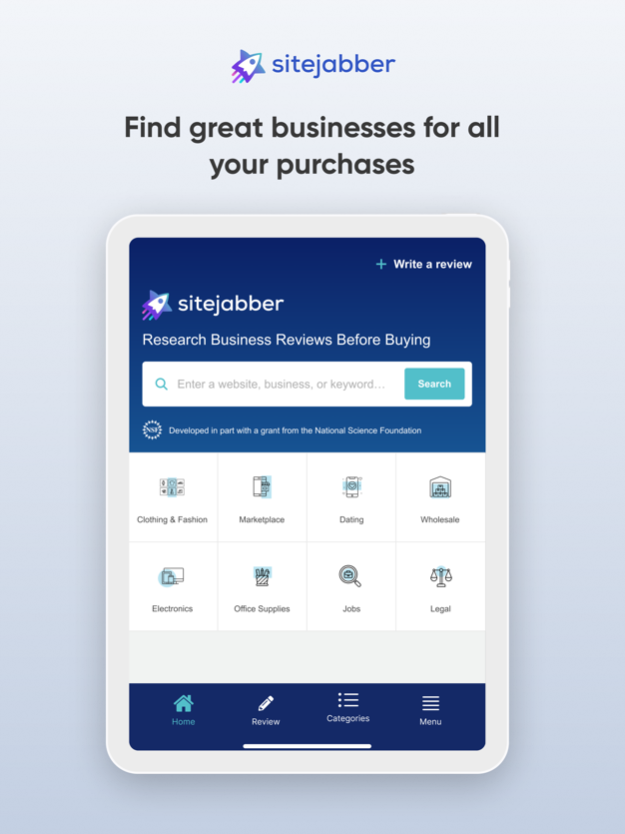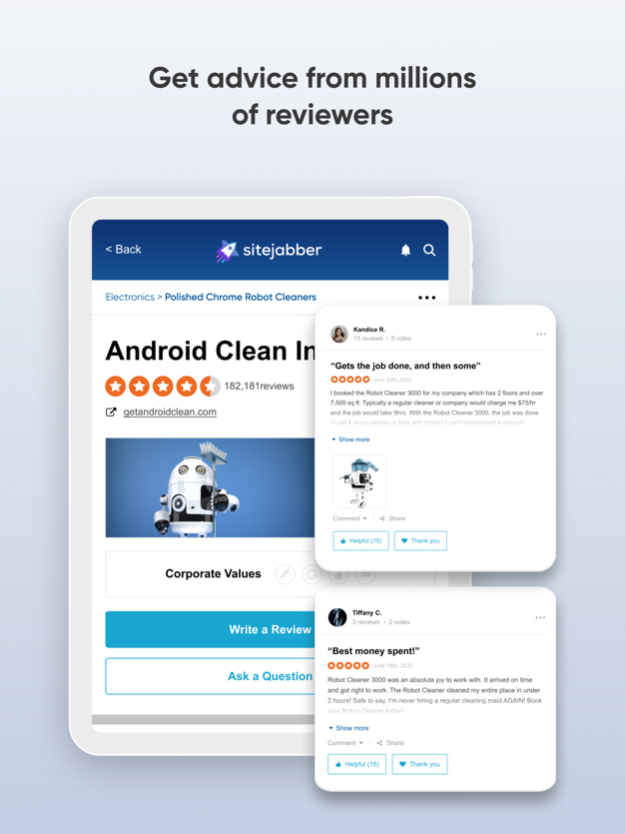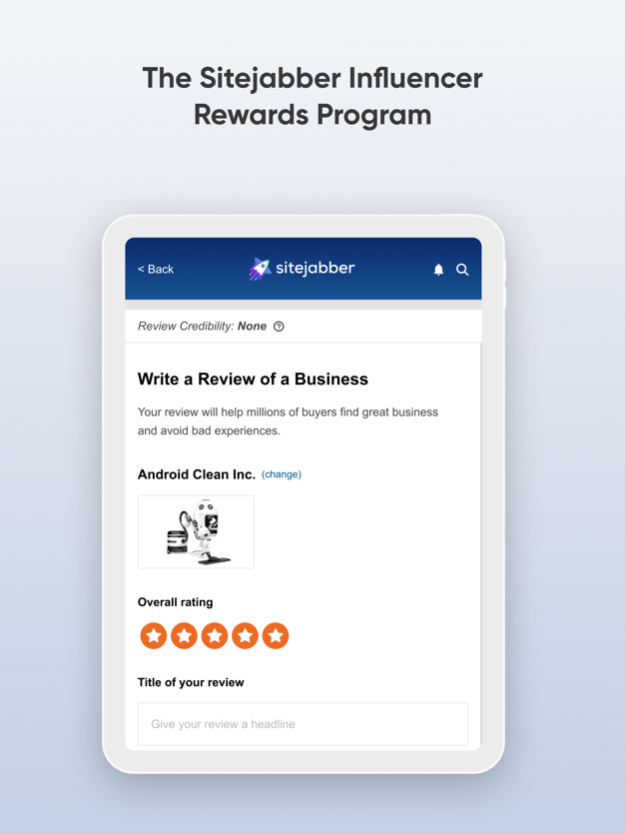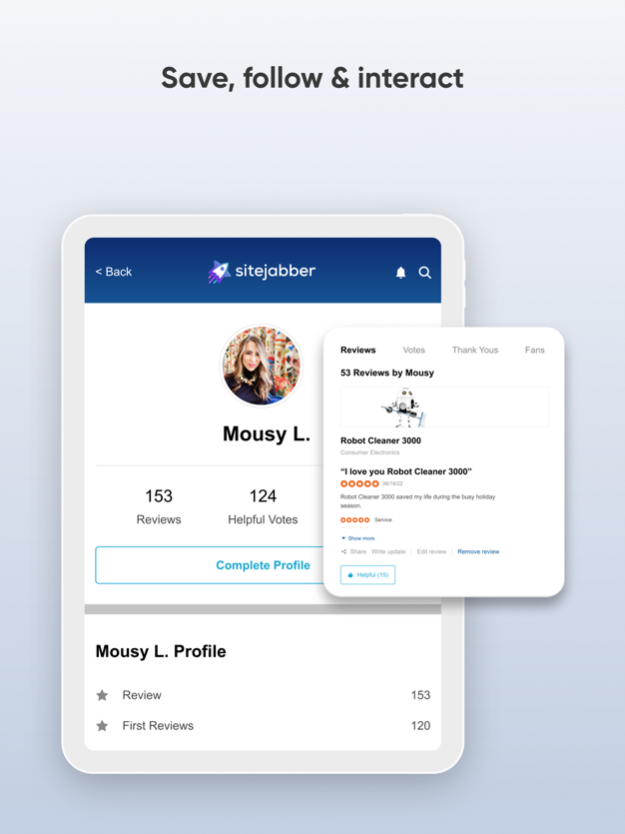Sitejabber 1.4.7
Continue to app
Free Version
Publisher Description
Take the guesswork out of online purchases. Get connected with great businesses from around the world. With over 40M reviews, Sitejabber helps you find online brands you can trust.
Discover reputable companies, hear what millions of users have to say, and post feedback on your own experience with a product or business.
With Sitejabber, you can:
Discover up-and-coming businesses in any category
Research businesses you don't have experience with
Ask questions and get advice
Share your own experience with a product or brand
Plan out your shopping by bookmarking your favorites
Join in on community discussions
DISCOVER BUSINESSES
Find great brands you can trust for anything you need to purchase online
Shop smart with real advice from other reviewers
Connect with businesses who care about the same things you do — support sustainability and ethical trade, shop gender-fair, and even vote with your wallet
RATE AND REVIEW
Share your experience, expertise, recommendations, and suggestions
Support great businesses while helping your fellow customers
Bookmark your favorite brands so you can easily find them later
JOIN THE COMMUNITY
Interact with millions of reviewers
Ask for specific advice about any business
Help the community by answering questions
Join in on discussions around your favorite topics
WHAT OUR USERS HAVE TO SAY
Reviews from the BBB:
“Sitejabber is definitely my go to site for brand and product reviews. They have literally every brand you can think of on their website, even those brands you typically have a hard time finding reviews for. Reviews are clearly authentic and unbiased, which is very hard to find in review sites these days. Reviewers often leave helpful tips, pictures and videos as well. I highly recommend this site!”
- Melissa M.
“Sitejabber reviews have been extremely helpful to me in finding online websites/businesses that are worth me spending my money with as well as those that I may be better off staying away from due to other customers experiences…It has a really great set up to make it easy to find a website by combing through subject (ex. Clothing) or alphabetical. It's a useful but also fun platform that helps find legit reviews, photos/videos of products people have purchased, and connects people with common interests.”
- Heather H.
“I love Sitejabber because I can read reviews about other websites and make informed decisions regarding from where to purchase an item for example…It's easy to use and find what you're looking for. I like that I can build my own profile, write reviews and help other consumers.”
- Nafia T.
“I love being able to read reviews from other consumers about companies that I’ve never heard of before and learning about new products from companies that I love buying products from!”
- Samantha B.
“What I grew to enjoy was being able to connect with others on the website and sharing my own thoughts and opinions. Overall, I could not recommend this website more if you want an unbiased review on any brand or service.”
- Samira R.
Dec 19, 2023
Version 1.4.7
Bugfixes and improvements
About Sitejabber
Sitejabber is a free app for iOS published in the Personal Interest list of apps, part of Home & Hobby.
The company that develops Sitejabber is GGL Projects, Inc.. The latest version released by its developer is 1.4.7.
To install Sitejabber on your iOS device, just click the green Continue To App button above to start the installation process. The app is listed on our website since 2023-12-19 and was downloaded 2 times. We have already checked if the download link is safe, however for your own protection we recommend that you scan the downloaded app with your antivirus. Your antivirus may detect the Sitejabber as malware if the download link is broken.
How to install Sitejabber on your iOS device:
- Click on the Continue To App button on our website. This will redirect you to the App Store.
- Once the Sitejabber is shown in the iTunes listing of your iOS device, you can start its download and installation. Tap on the GET button to the right of the app to start downloading it.
- If you are not logged-in the iOS appstore app, you'll be prompted for your your Apple ID and/or password.
- After Sitejabber is downloaded, you'll see an INSTALL button to the right. Tap on it to start the actual installation of the iOS app.
- Once installation is finished you can tap on the OPEN button to start it. Its icon will also be added to your device home screen.